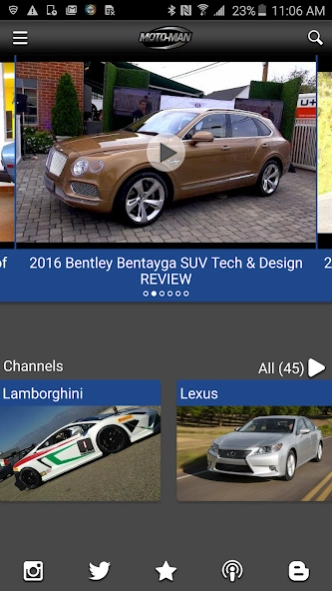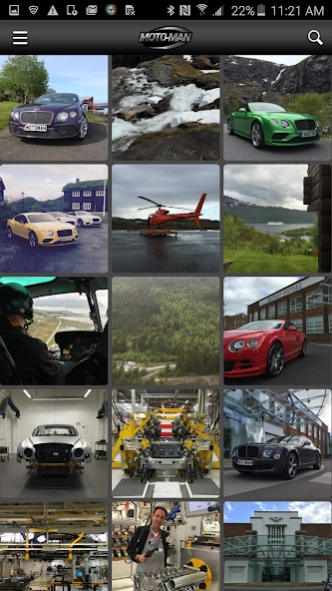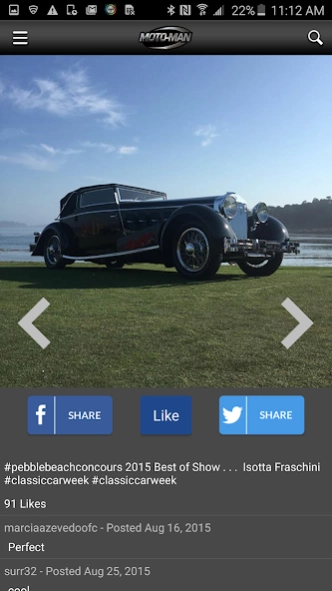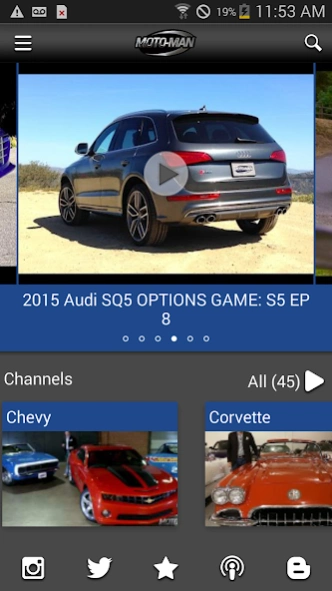MotoManTV 1.0.0.46
Continue to app
Free Version
Publisher Description
MotoManTV - Ordinary Car Guy. Extraordinary Adventures
MotoManTV is a twice a week journey into the car world with adventures on the latest cars, behind the scenes at design studios & factories to personal interviews with CEOs, Chief Engineers/Designers and Famous Race Car Drivers shaping the car world.
This app is not only your portal to amazing car adventures, but is also an amazing adventure for your car! As one of the first “Android Auto” mobile apps - new from MotoManTV - PODCASTS - Now you can listen to the engaging and amusing adventures of MotoMan and his guests from the comfort of your own Android Auto-enabled car.
Ordinary Car Guy. Extraordinary Experiences.
MotoManTV. New episodes Monday & Thursday each week.
Once a month: Our live streamed interview show - Inside the MotoManTV Studio - where key people shaping the car world share the story of their path from normal car guy like you and I to the leaders they are today.
Enjoy video and content from car manufacturers all over the world featuring Alfa Romeo, Aston Martin, Audi, Bentley, BMW, Buick, Cadillac, Chevy, Dodge, Ferrari, Ford, Honda, Hyundai, Infiniti, Jeep, Kia, Lamborghini, Lexus, Lotus, Mazda, Mercedes, Morgan, Nissa, Porsche, Rolls Royce, Toyota, Volvo, and VW.
About MotoManTV
MotoManTV is a free app for Android published in the Recreation list of apps, part of Home & Hobby.
The company that develops MotoManTV is MotomanTV. The latest version released by its developer is 1.0.0.46.
To install MotoManTV on your Android device, just click the green Continue To App button above to start the installation process. The app is listed on our website since 2020-03-23 and was downloaded 4 times. We have already checked if the download link is safe, however for your own protection we recommend that you scan the downloaded app with your antivirus. Your antivirus may detect the MotoManTV as malware as malware if the download link to com.openpath.motoman is broken.
How to install MotoManTV on your Android device:
- Click on the Continue To App button on our website. This will redirect you to Google Play.
- Once the MotoManTV is shown in the Google Play listing of your Android device, you can start its download and installation. Tap on the Install button located below the search bar and to the right of the app icon.
- A pop-up window with the permissions required by MotoManTV will be shown. Click on Accept to continue the process.
- MotoManTV will be downloaded onto your device, displaying a progress. Once the download completes, the installation will start and you'll get a notification after the installation is finished.